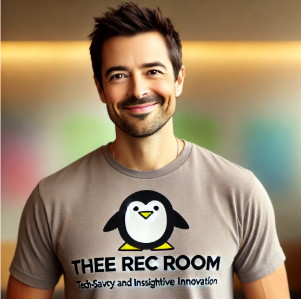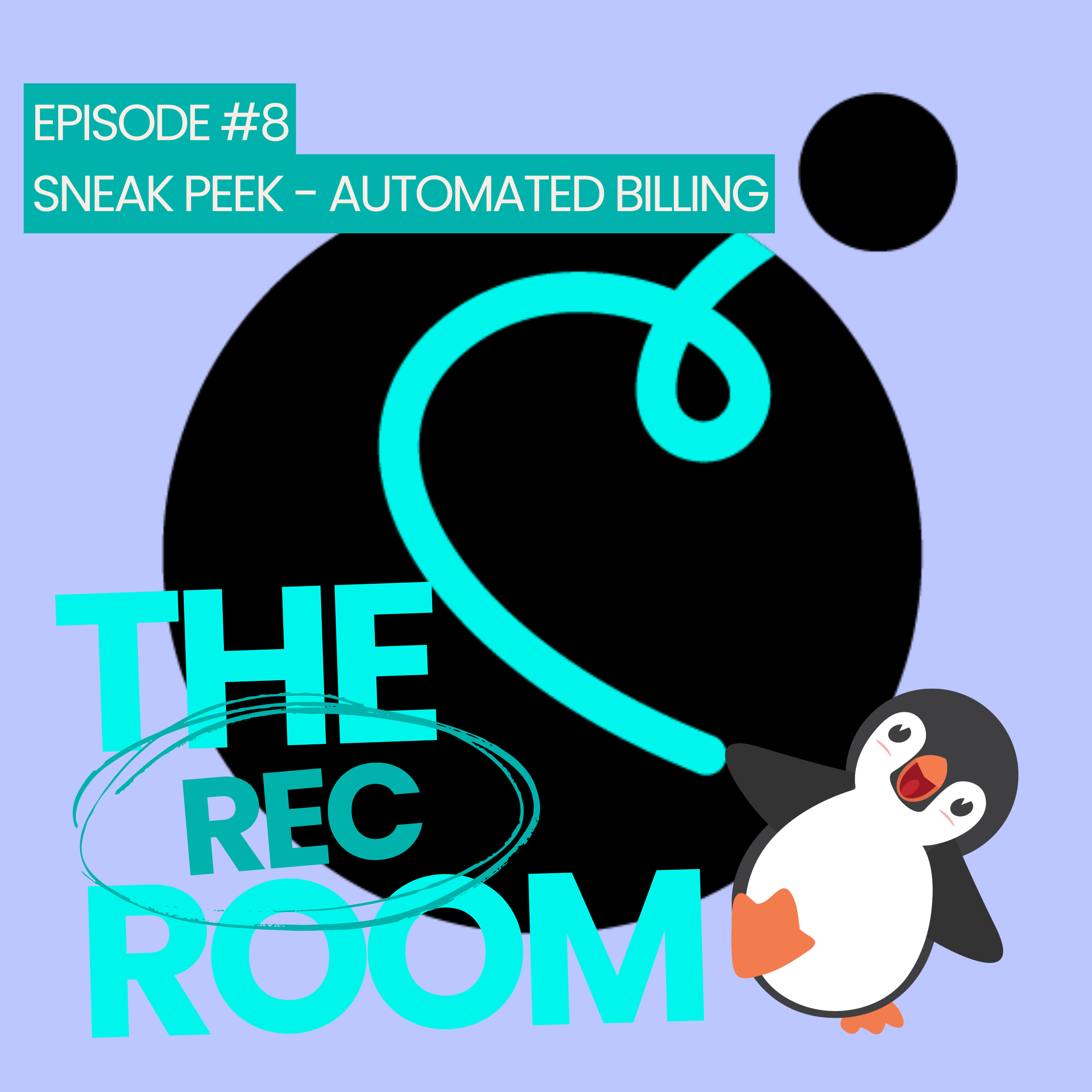Episode Transcript
[00:00:00] Speaker A: All right, everybody, welcome back to the Rec Room, TractionRec's AI powered podcast. I'm Jordan Williams.
[00:00:05] Speaker B: And I'm Maya Patel.
[00:00:06] Speaker A: And we are so excited, thrilled to be here with you today for another deep dive into TractionRec.
[00:00:13] Speaker B: This is one of my favorite features.
[00:00:15] Speaker A: This is a good one.
[00:00:16] Speaker B: We are talking all about the new welcome Center.
[00:00:18] Speaker A: Yeah. Those of you who don't know, the welcome center is our brand new application specifically for front desk staff, and it was released with version 60 back in January. Back in January. So it's been out for a couple months now. But we're really excited to do a deep dive on this.
[00:00:33] Speaker B: Yeah. We wanted to make sure everybody's had a chance to play around with it first.
[00:00:36] Speaker A: Yeah, absolutely.
But we are really excited to unpack this for you because it's got some really, really awesome features that we know are going to save you a ton of time at the front desk and just create a much more efficient workflow.
[00:00:49] Speaker B: And we know that front desk staff, you're busy, you have a million things going on always. So anything we can do to save you time and make things easier, Anya, we are here for that.
[00:00:59] Speaker A: And for those of you who are maybe a little hesitant to jump into a new application, maybe you really like the old front desk application.
[00:01:06] Speaker B: Don't worry, it's still there.
[00:01:07] Speaker A: It is still there. You can still access it through the app launcher.
[00:01:10] Speaker B: Yeah.
[00:01:11] Speaker A: But we highly encourage you to check out the welcome Center.
[00:01:15] Speaker B: At least give it a try.
[00:01:16] Speaker A: Yeah. Because it's got some really cool stuff. So let's jump right in.
One of the biggest and most noticeable changes right off the bat is the new dashboard.
[00:01:26] Speaker B: Yes. This dashboard. I love it.
[00:01:29] Speaker A: It's so cool.
[00:01:30] Speaker B: Visually, it's very appealing, but it's also so functional.
[00:01:34] Speaker A: Yeah, it's really amazing. So you basically have this visual, real time display of everybody who's currently checked into your facility, like right there in front of you with photos.
[00:01:45] Speaker B: Yeah. It even shows their age, their age.
[00:01:47] Speaker A: First name, last name, when and where they scanned in.
[00:01:49] Speaker B: I know. And you're probably thinking, okay, that's nice.
[00:01:52] Speaker A: It looks pretty, but what's the big deal?
[00:01:54] Speaker B: But let me tell you what a difference this makes. It's huge for customer service.
[00:01:57] Speaker A: Oh, my gosh.
[00:01:58] Speaker B: Right? Like, imagine someone walks up to the desk.
[00:02:01] Speaker A: You can greet them by name.
[00:02:03] Speaker B: You already know their name. You can be like, hey, Sarah, so good to see you. What are you here for today?
[00:02:07] Speaker A: Right.
[00:02:07] Speaker B: It just adds that personal touch.
[00:02:09] Speaker A: It's amazing. And from a security standpoint, huge. You know exactly who's in your facility at any given time at a glance. So really, really powerful stuff.
[00:02:17] Speaker B: Yeah.
[00:02:17] Speaker A: So that's the dashboard, and then we've got another really cool element in the welcome center.
[00:02:21] Speaker B: The dynamic duo.
[00:02:23] Speaker A: Yes. The utility bar and global Actions.
[00:02:25] Speaker B: Ooh, I like that.
[00:02:28] Speaker A: So the utility bar.
[00:02:29] Speaker B: This is your best friend at the front desk.
[00:02:31] Speaker A: It's like your little toolbox.
[00:02:33] Speaker B: Yes. It's right there on the home screen. Easy access to all the tools you use most often.
[00:02:38] Speaker A: So the default actions on the utility bar are things like browsing your Salesforce history, creating a new account, scanning someone.
[00:02:47] Speaker B: In, launching the POS terminal, which I use all the time.
[00:02:50] Speaker A: Yep. So all that stuff is right there in the utility bar. And then we've got global actions.
[00:02:54] Speaker B: Okay, so global actions are a little different. These are like your customizable shortcuts, so you can tailor them to your facility's specific needs. So, for example, okay, so say you need to cash in or out of the till.
[00:03:07] Speaker A: Right.
[00:03:07] Speaker B: You could set up a global action.
[00:03:09] Speaker A: For that super quick access.
[00:03:11] Speaker B: Or maybe you have a specific scan and procedure you need to do for a certain program.
[00:03:16] Speaker A: Perfect.
[00:03:16] Speaker B: You can make a global action for that too, or. Or even quick links to your favorite Salesforce reports.
[00:03:22] Speaker A: That's awesome. I love that.
[00:03:23] Speaker B: I know. So much faster than digging through menus and folders.
[00:03:27] Speaker A: Much faster.
[00:03:28] Speaker B: It's all about efficiency, my friend.
[00:03:30] Speaker A: Efficiency. That's what we like to hear.
[00:03:32] Speaker B: Exactly.
[00:03:33] Speaker A: Now, another really cool thing about the welcome center is that it integrates with the Salesforce app console.
[00:03:38] Speaker B: Yes. This is huge.
[00:03:40] Speaker A: It's a game changer.
[00:03:41] Speaker B: I know.
[00:03:42] Speaker A: So for those of you who might not be familiar with the Salesforce app console, just think of it like browsing the Internet with tabs.
[00:03:49] Speaker B: Ooh, good analogy.
[00:03:50] Speaker A: So instead of having, like a million different windows open.
[00:03:52] Speaker B: Right.
[00:03:53] Speaker A: You can manage all of your records and accounts and tasks all within a single screen.
[00:03:59] Speaker B: All within the welcome Center.
[00:04:00] Speaker A: All within the welcome Center. It's amazing. It is.
[00:04:02] Speaker B: It really streamlines your workflow.
[00:04:04] Speaker A: So much less clicking and scrolling.
[00:04:06] Speaker B: You can have your members contact info open in one tab, their program registration in another, their billing history in another.
[00:04:14] Speaker A: All right there.
[00:04:15] Speaker B: It's all right there.
[00:04:16] Speaker A: It's so efficient.
[00:04:17] Speaker B: It really is.
[00:04:17] Speaker A: So we've talked about a lot of the really awesome features of the welcome center, but we do want to be transparent and acknowledge that as a brand new application, it's still in its beta phase.
[00:04:27] Speaker B: Yeah. There are a few limitations, which means.
[00:04:29] Speaker A: There'S some things that we're still working.
[00:04:31] Speaker B: On, but we're constantly Improving it based on feedback.
[00:04:34] Speaker A: Absolutely. So one of the limitations currently is that the utility bar has fixed actions for things like new accounts, POS and Scan in.
[00:04:46] Speaker B: Yeah, you can't customize those yet.
[00:04:47] Speaker A: Right. So those are always going to be there and then till management.
[00:04:50] Speaker B: That's accessed through Global Actions for now.
[00:04:53] Speaker A: Right. Not through the utility bar.
[00:04:54] Speaker B: Exactly.
[00:04:55] Speaker A: And we also want to mention that the mobile and tablet experience is a little bit different.
[00:04:59] Speaker B: Yeah. So for those of you who are using the welcome center on your phone or tablet, just a heads up, the.
[00:05:04] Speaker A: Utility bar isn't visible on those devices, so you'll be using Global Actions instead.
[00:05:09] Speaker B: Right. And the dashboard doesn't auto fit the screen, so you might need to do some scrolling.
[00:05:13] Speaker A: Right. And then for Scan in, you'll be using the standard Scan in page instead of the mobile scanning app.
[00:05:18] Speaker B: But like we said, we're constantly working on improvements all the time, so stay tuned.
[00:05:23] Speaker A: Yeah, absolutely. But even with those few limitations, the welcome center is a really, really powerful tool.
[00:05:29] Speaker B: It's a game changer for front desk.
[00:05:31] Speaker A: Staff and we've got a ton of resources available to help you learn all about it and get the most out of it.
[00:05:36] Speaker B: Yes. Head over to the online community. There's a whole section dedicated to the welcome Center.
[00:05:41] Speaker A: We've got detailed PDFs, how to guides for every feature you can think of.
[00:05:46] Speaker B: Even a quick promo video to get you started.
[00:05:49] Speaker A: So definitely check those out.
[00:05:50] Speaker B: We would love to hear what you think of the welcome Center.
[00:05:52] Speaker A: Yeah. What are you most excited about?
[00:05:54] Speaker B: What features do you think are going to be most helpful for you?
[00:05:57] Speaker A: Let's have a conversation about it.
[00:05:58] Speaker B: Yeah. Come join us in the community Slack Channel.
[00:06:01] Speaker A: Yes. If you haven't joined the Slack Channel yet, just reach out to AttractionREC support specialists and they'll get you connected.
[00:06:07] Speaker B: And don't forget about LinkedIn. We love seeing your posts about TractionRec.
[00:06:12] Speaker A: Yes. Share your experiences. Tag us so we can celebrate with you.
[00:06:17] Speaker B: We are so excited about the future of the welcome Center.
[00:06:19] Speaker A: I know it's just the beginning.
[00:06:21] Speaker B: I can't wait to see how it.
[00:06:22] Speaker A: Evolves with your feedback.
[00:06:23] Speaker B: Exactly.
[00:06:24] Speaker A: So keep those ideas coming and until next time, keep those front desks running smoothly and efficiently. Lee, with the welcome Center, I saw you. Bye everybody.