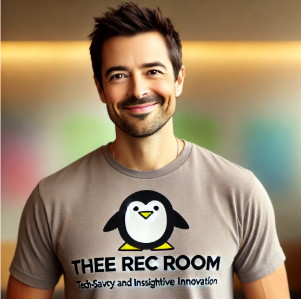Episode Transcript
[00:00:00] Speaker A: All right. Hey, everybody, and welcome back to the Rec Room Podcast. I'm Jordan Williams.
[00:00:04] Speaker B: And I'm Maya Patel.
[00:00:05] Speaker A: And we are your hosts for this AI powered deep dive into all things Traction Wreck.
[00:00:11] Speaker B: You got it.
Today we're tackling something that I think we've all struggled with at some point.
[00:00:17] Speaker A: Oh, yeah.
[00:00:17] Speaker B: Canceling online subscriptions. We've all been there.
[00:00:20] Speaker A: Oh, absolutely. Yeah. Like trying to find the right button or link and it's just a nightmare.
[00:00:24] Speaker B: Buried at the bottom of a page somewhere. Yeah.
[00:00:27] Speaker A: But guess what?
[00:00:27] Speaker B: We're going to make it easier for you and for your members.
[00:00:30] Speaker A: That's right. Because TractionRec is way ahead of the game.
[00:00:33] Speaker B: That's right.
[00:00:34] Speaker A: And we are going to tell you how.
[00:00:36] Speaker B: So back in October 2024, the FTC finalized this new Click to Cancel rule. And it's all about making cancellations as easy as signing up.
[00:00:46] Speaker A: Right. No more of those, like, ridiculous hoops to jump through.
[00:00:49] Speaker B: Exactly. It should be a simple, straightforward process.
[00:00:52] Speaker A: And thankfully, TractionRec has actually built these incredible features and into their platform.
[00:00:56] Speaker B: Yeah.
[00:00:57] Speaker A: So you, the amazing people running your online communities, can stay compliant without pulling your hair out.
[00:01:02] Speaker B: Seriously.
[00:01:03] Speaker A: So, okay, let's break down exactly how Traction Rec is making this happen.
[00:01:07] Speaker B: Yeah.
[00:01:07] Speaker A: What are our options here?
[00:01:09] Speaker B: All right, so Traction Rec is offering three distinct ways to handle these membership cancellations.
So it really caters to a variety of different needs and preferences.
[00:01:19] Speaker A: I like it. Options.
[00:01:20] Speaker B: Exactly. So. So the first one is pretty simple. It's a website form. Your members just fill it out on your website and it automatically sends an email to your staff.
[00:01:29] Speaker A: Straightforward.
[00:01:30] Speaker B: Yes. And then your staff can process the cancellation manually. And this one, it's worth noting, is completely outside of the Traction Rack system.
[00:01:39] Speaker A: Okay. So this is for those folks who really like to keep things, you know, in house and hands on every step of the way.
[00:01:44] Speaker B: Exactly. Okay.
[00:01:45] Speaker A: Option two, though, sounds like it's getting a little bit more integrated.
[00:01:48] Speaker B: It is. It is. So with option two, you are bringing that cancellation process into your Traction Rec online community.
So your members, or even program registrars can submit a cancellation or withdrawal request through a form right there within the platform and then that automatically generates an email notification to your staff.
[00:02:08] Speaker A: So it's keeping everybody in the loop, but the staff still has to manually go in and complete that cancellation.
[00:02:14] Speaker B: Right, Right. So it's a good kind of hybrid model, I guess you could say.
[00:02:19] Speaker A: Yeah. Because it's stepping stone.
[00:02:21] Speaker B: Exactly. Now, if you are using TractionRecs reporting add ons, specifically version 1.6, you get access to some really useful Custom reports that are designed specifically for these manual online cancellations.
[00:02:35] Speaker A: Oh, that's a nice bonus.
[00:02:36] Speaker B: Yeah. So you can keep an eye on those cancellation trends.
[00:02:39] Speaker A: Smart. So you're member friendly, but you're also data savvy.
[00:02:42] Speaker B: Right. And there's also a pre configured button that you can just drop into your community so members can easily find the cancellation form.
[00:02:48] Speaker A: I love it. Okay, easy peasy.
[00:02:50] Speaker B: Let's talk about option three, because this is where things I think get really, really interesting.
[00:02:55] Speaker A: Yes. Option three is the fully automated option. So like option two, the member or registrar can initiate the cancellation online through a form in your community.
[00:03:06] Speaker B: But here's the difference. Once they hit that submit button, the system takes over and just does everything else automatically.
[00:03:13] Speaker A: I love it.
[00:03:13] Speaker B: It updates their status.
It takes care of any prorated refunds, which by the way, are partial refunds based on the remaining time in the membership or applies cancellation fees. Oh, wow. All according to your organization's policies, of course.
[00:03:28] Speaker A: It just takes all the headache out of it.
[00:03:29] Speaker B: It really does.
[00:03:30] Speaker A: So this is amazing. TractionRec is giving us this whole spectrum of choices from keeping our existing manual workflows, if we like those, to fully automating the entire process. It's all about, you know, what fits best for your organization. Your size, how you like to operate.
[00:03:47] Speaker B: Exactly.
[00:03:47] Speaker A: But here's what I think is really key.
[00:03:49] Speaker B: Okay.
[00:03:49] Speaker A: This isn't just about ticking a compliance box. This is about making things easier on your members.
[00:03:54] Speaker B: It really is.
[00:03:55] Speaker A: It's about their experience.
[00:03:56] Speaker B: And I think when you offer that smooth and transparent cancellation process, it actually builds more trust with your community.
[00:04:03] Speaker A: I agree.
[00:04:04] Speaker B: Right. Because it shows you respect their choices. Even if that choice is to leave.
[00:04:08] Speaker A: Exactly.
So you might be wondering, okay, this all sounds great, but where do I go to learn how to actually set all of this up?
[00:04:17] Speaker B: You're going to want to head over to the TractionRec online community. They have incredibly detailed documentation.
[00:04:23] Speaker A: Login.
[00:04:23] Speaker B: Yes. You will find overviews, configuration guides, step by step instructions.
[00:04:29] Speaker A: Awesome.
[00:04:30] Speaker B: Everything you need.
[00:04:31] Speaker A: And if you still have questions after reading through all that, you know, maybe you want to kind of bounce some ideas off some other folks.
[00:04:37] Speaker B: Yeah.
[00:04:37] Speaker A: Head over to the TractionReck community Slack channel.
[00:04:40] Speaker B: Absolutely. That's a great spot to chat with their support team.
[00:04:42] Speaker A: You can connect with them and, you know, get access to Slack if you're not already there.
[00:04:46] Speaker B: Yep. And if Slack's not your thing, you can also connect with the TractionRec team on LinkedIn.
[00:04:51] Speaker A: So as you're thinking through all of this, think about the experience you're creating for your members?
[00:04:56] Speaker B: Yes.
[00:04:57] Speaker A: How can you make that entire membership life cycle, even the off boarding, a really positive experience?
[00:05:05] Speaker B: And that's what you want to ask yourself?
[00:05:07] Speaker A: That's the big question.
[00:05:08] Speaker B: Yeah.
[00:05:08] Speaker A: Thanks for diving deep with us.
[00:05:10] Speaker B: We'll see you next time.
[00:05:11] Speaker A: Bye.
See ya.